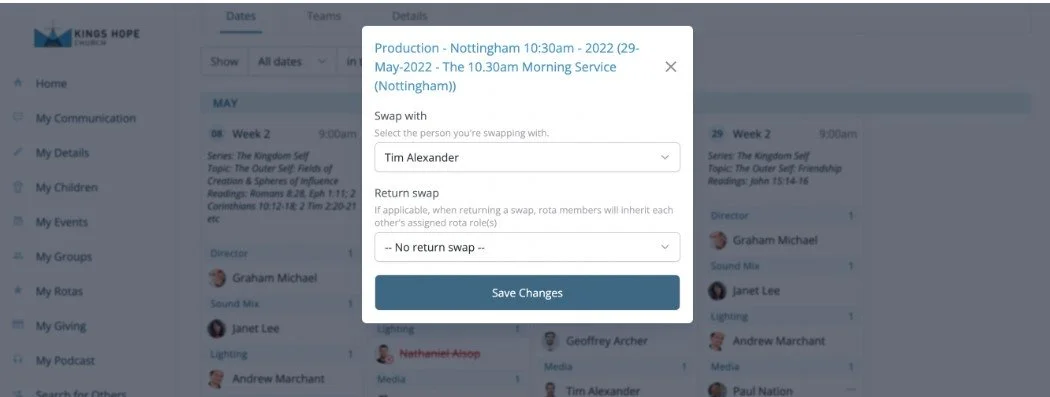Getting started with ChurchSuite
HHBC use ChurchSuite to manage our address books and rotas. ChurchSuite provides a website and app called My ChurchSuite (link), that is available for all the church family to manage your details.
This page has some basic information to help you log in, manage your details, find contact details of others in the church family address book and, if you help serve on a rota, see when you are next due to serve, manage your unavailability and organise swaps.
Please email admin if you have any issues logging in or if you would like to be shown in person how to use ChurchSuite.
How do I log in?
You will receive an invitation to access My ChurchSuite which will be entitled ‘Haywards Heath Baptist Church – My ChurchSuite Login’. Your invitation email contains a personal login link that is used to first set your preferred password and access My ChurchSuite for the first time.
If you share an email address with other family members, you'll each receive a personalised invitation to your shared email inbox – be sure to each use your personal email and link, and make sure that you each choose different passwords, otherwise, the system won't be able to distinguish who is logging in!
Please contact admin if you have not received your invitation email or if you have any issues logging in.
How do I get ChurchSuite on my phone or ipad?
With the ChurchSuite app for iOS and Android allows you to quickly access the full functionality of ChurchSuite. Please click on the appropriate link (either IOS or Android) on your ChurchSuite invitation to download the app.
What information is available?
Once logged in you're taken to the My ChurchSuite Home page. Use the Menu on the left of the screen (app users will click the app menu button on the bottom right to reveal the Menu).
Scrolling down the home page, there's a My Communication list of your most recent communications sent to you from the church. Note that My ChurchSuite is not an email application, so it's not possible to forward or reply to messages from My Communications – to do this you will need to use your preferred email application. My Communication is intended to be a simple list of all your recent church communications in one place. Click on any message in the list to open it to view it. My Communication shows communications from the last six months, with a maximum of 50 items.
You'll also see your My Details 'contact' card, which shows a summary of the contact details HHBC holds about you on ChurchSuite. This information is only visible to you unless you choose to make any details visible to others through your privacy settings.
The My Children section is only visible to parents/carers whose children have been linked to them in ChurchSuite, enabling them to manage each child's details. Parents/carers can add new children, without needing to ask someone in the church office to do this for them. Primary parents/carers can Edit and manage the details of each child. Only parents/carers and authorised group leaders can view this information – it's not visible to other church members in My ChurchSuite. When editing a child's details, primary parents/carers can set Communication options, opting their child into or out of receiving church communications and rota reminder communications. Remember that opting out will prevent church leaders from being able to keep in touch with the child by these methods, meaning they may miss out on church communications. Typically, we would only communicate with parents/carers about children, but as children get older and take part in rotas it may be appropriate that your teenagers receive church communications - speak to Trudy if you have any questions.
The My Rotas section shows your Next Serving commitments for the next 3 months. Further tabs give you access to your Rotas and manage/blockout your Unavailability. Those with linked family members can also access their Next Serving and manage their unavailability. Note that you will only see the My Rotas section if you have future serving dates on a published rota, if there are rotas published that you can sign up for, or if you are an overseer for an active ministry.
Catch up on a missed talks in the My Podcast section. It's great on a smartphone, tablet or in a web browser – sermons on the go, all from within My ChurchSuite!
How do I update my details?
Clicking View on your contact card, or selecting My Details from the Menu will open your details page to view. From here you can review and update your details, perhaps adding missing information – that's always helpful!
Add as much or as little information as you feel comfortable sharing with the church family. If you are an active part of the church family, we request that you keep your name visible and provide at least one means of contact available for the church family to use. Without this, your details are not shown to anyone in the church family, nor does your name appear when you are due to serve on a rota.
If you consent to receive general emails, then this will automatically subscribe you to receive the weekly HHBC Update email (sent from MailChimp). We currently do not send SMS messages from ChurchSuite, but may do so in the future - let Abby or David know if you would find this useful (e.g. for rota reminders).
How do I find church famiily contact details?
Search for others (see highlighted) - this is your HHBC contact directory for church family. You can view the basic contact details for church family - the precise details you can see for each person will depend on their privacy settings. In the same way, your privacy settings determine which of your contact details can be seen by other members. Church members whose privacy settings have names not visible will not be shown in search results. It is therefore possible that you might not find the person you are looking for. Children cannot be searched for and do not show in search results.
How do I use the rota?
The Rotas tab provides a list of all the Rotas you and your linked family members are set to serve on, or that you oversee.
If you oversee a rota you'll also see the Add rota option. Rotas with a 'pencil' icon represent rotas you oversee, and may also be serving on; those without a pencil icon are rotas for ministries that you belong to or have future serving dates. Once a rota expires, or your final serving date on a rota passes, that rota will cease to show in the list. You may also see follow-on rotas when an existing rota is expiring soon.
Rota names listed in red indicate a clash, where you're set to serve on more than one rota on the same date/time. It's of course perfectly possible to serve on multiple rota dates at the same time, but some clashes may require you to organise a swap. Red strikethrough styling is used to distinguish dates where unavailability has been added. You'll continue to see declined and unavailable servings listed until your ministry overseer either replaces or removes you from the rota; or you may be required to organise and process a swap - explained below.
You can easily block out dates of unavailability for yourself and linked family members from the Unavailability section (see highlighted). Adding unavailability means unavailable for any rotas in the range of unavailable dates/times. (It's not possible to be available for one ministry, but unavailable for others). We would be really grateful if you could keep your known unavailability up to date, this will mean that rota organisers can more easily plan and manage their rotas, identify gaps and needs, and better ensure people are not over-serving.
For more information on how to use rotas in ChurchSuite you can watch the following videos hosted by David Ruddock: Rotas in ChurchSuite or if you oversee a rota Information for Ministry Overseers. There is also a webpage created by ChurchSuite, Working with Rotas in My ChurchSuite.
How do I organise a swap?
One of the most popular rota features is the swap functionality enabling rota members to process a swap and optionally return a swap for those occasions where they're unable to serve an assigned rota duty. The functionality works on a trust basis and is not intended to be used as a mechanism to ‘inflict’ a swap on someone unsuspecting - and neither is there an ‘approval’ workflow whereby swap recipients accept or decline a swap. Typically a rota member who needs to organise a swap will first reach out to fellow rota members and agree with someone who is available to swap with them.
Rota swaps can only be processed for future rota dates. Processing a swap will send a swap confirmation email to the person adding the swap, the recipient person being swapped with, and the ministry's overseer(s).
Selecting Organise swap enables you to process details of the person with whom you have already relationally made arrangements to swap with. You can only process swaps with an available rota member who is not already serving on the rota on that date. It is not currently possible to process swaps with children. Select the person's name from the Swap with drop-down list, and optionally select details of any Return swap you may have agreed to. Saving the changes will update the rota immediately, adding the swapped people to the rota dates with an Accepted status. After processing a rota swap, an email will be sent to you confirming you are no longer serving on that date, and also to the ' Swap with' person confirming that they are now serving on that date and the role/s they are serving on that date. A further notification is sent to the ministry overseers advising them of the swap transaction.
Note that rota members can't edit their roles – this is an overseer-only task. When swapping, the swapee will inherit the original roles of the swapper. If in doubt, contact your rota overseer to advise them what is happening, and if necessary they can update the rota for you, as they have further functionality that enables them to manage team member roles from within My ChurchSuite.
ChurchSuite makes it easy for rota members to stay up-to-date with all of their rota commitments by enabling them to subscribe to a calendar feed that keeps their diary application up to date with their rota information. iCal feeds are supported by all modern calendar applications such as Calendar for iOS and Mac, Google Calendar and recent versions of Microsoft Outlook. Please click on this link for more information.
And finally!
We hope you enjoy using My ChurchSuite! Please email admin if you have any questions or if you would like to be shown in person how to use ChurchSuite.